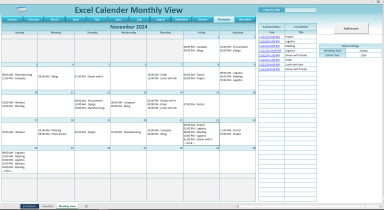
Originally published: 24/05/2022 12:16
Last version published: 03/04/2024 19:53
Publication number: ELQ-55280-20
View all versions & Certificate
Last version published: 03/04/2024 19:53
Publication number: ELQ-55280-20
View all versions & Certificate

Dynamic Appointment Scheduler / Calendar Monthly View
Dynamic Appointment Scheduler made on Excel Template.
Our online platform provides a wide range of engaging and useful templates that cater to various needs.Follow 38
Description
Having a schedule is crucial for all aspects of your life. It serves not only as a time management tool but also as a means to reduce stress, track your progress, and prepare for unexpected events.
This template has only two sheets:
1. Schedule Sheet: This sheet is made for you to easily organize and save your meeting details. You can input the data manually or use the "Add Event" button in the "Monthly View" sheet. Clicking on the button will open a window with three boxes:
• First, choose the date and time for the meeting from the calendar.
• Second, enter the title of the meeting.
• Third, if you have any notes, you can input them there. Once you click the save button, all the data will be automatically stored in the Schedule sheet, which has three columns:
• Title
• Date and Time
• Notes
2. Monthly View Sheet: In this sheet, you can view your data for a specific month under specific dates. You can change the month using the button at the top of the calendar. Also, you can adjust the "Week Start Day" below the "Add Event" button. The sheet has a two-column table showing data for a particular date.
YOU HAVE THE CAPABILITY TO FILTER THE DATA BASED ON SPECIFIC VALUES.
• Clicking on a specific date in the calendar will display the data in the table.
• If you want to modify the data, click on the hyperlink in the first column of the table, and it will take you to the corresponding row in the "Schedule" sheet.
To effectively manage a busy day filled with client meetings, utilizing appointment schedule template can be highly beneficial. This templates in Excel allow you to record appointments, note important details, track meetings, and review outcomes.
The monthly calendar template not only provides a comprehensive view of each date but also offers a glimpse of the previous and following months, making planning more convenient. It is a versatile template that can be used for multiple years, allowing you to retain all the meeting data for each year.
This file ensures that you avoid any unintentional oversights when it comes to your appointments. It is user-friendly and features a visually appealing layout and format.
Please note that this is a template worksheet. If it does not meet your needs 100%, and you are unable to customize it yourself, let me know and we will provide a quote to develop the customisations you need to get you exactly what you want in your Appointment Scheduler.
Introducing a more efficient calendar system with a weekly view option. This unique feature allows users to simply input a start and end date, such as for a whole year or quarter, and all days within that range will be highlighted for easy reference.
Dynamic Appointment Scheduler / Calendar Weekly/Monthly View - Eloquens
Having a schedule is crucial for all aspects of your life. It serves not only as a time management tool but also as a means to reduce stress, track your progress, and prepare for unexpected events.
This template has only two sheets:
1. Schedule Sheet: This sheet is made for you to easily organize and save your meeting details. You can input the data manually or use the "Add Event" button in the "Monthly View" sheet. Clicking on the button will open a window with three boxes:
• First, choose the date and time for the meeting from the calendar.
• Second, enter the title of the meeting.
• Third, if you have any notes, you can input them there. Once you click the save button, all the data will be automatically stored in the Schedule sheet, which has three columns:
• Title
• Date and Time
• Notes
2. Monthly View Sheet: In this sheet, you can view your data for a specific month under specific dates. You can change the month using the button at the top of the calendar. Also, you can adjust the "Week Start Day" below the "Add Event" button. The sheet has a two-column table showing data for a particular date.
YOU HAVE THE CAPABILITY TO FILTER THE DATA BASED ON SPECIFIC VALUES.
• Clicking on a specific date in the calendar will display the data in the table.
• If you want to modify the data, click on the hyperlink in the first column of the table, and it will take you to the corresponding row in the "Schedule" sheet.
To effectively manage a busy day filled with client meetings, utilizing appointment schedule template can be highly beneficial. This templates in Excel allow you to record appointments, note important details, track meetings, and review outcomes.
The monthly calendar template not only provides a comprehensive view of each date but also offers a glimpse of the previous and following months, making planning more convenient. It is a versatile template that can be used for multiple years, allowing you to retain all the meeting data for each year.
This file ensures that you avoid any unintentional oversights when it comes to your appointments. It is user-friendly and features a visually appealing layout and format.
Please note that this is a template worksheet. If it does not meet your needs 100%, and you are unable to customize it yourself, let me know and we will provide a quote to develop the customisations you need to get you exactly what you want in your Appointment Scheduler.
Introducing a more efficient calendar system with a weekly view option. This unique feature allows users to simply input a start and end date, such as for a whole year or quarter, and all days within that range will be highlighted for easy reference.
Dynamic Appointment Scheduler / Calendar Weekly/Monthly View - Eloquens
This Best Practice includes
1 Excel and 1 PDF file






