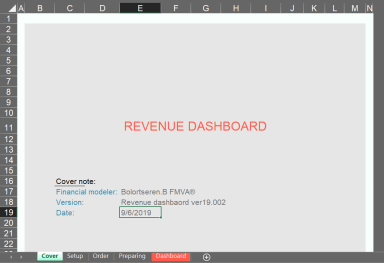
Originally published: 06/09/2019 16:27
Publication number: ELQ-82388-1
View all versions & Certificate
Publication number: ELQ-82388-1
View all versions & Certificate

Revenue/Sales Excel Dashboard
Sales report summaries of timeline metrics into a succinct one page.
Description
Sales report summaries of timeline metrics into a succinct one page. The report compares actual spend by District (Bayangol, Sukhbaatar, Bayanzurkh etc.) - District of Mongolia, by bakery types and range of other metrics. Board focus to Invoice, paid, account receivable* analysis for sales revenue.
The report uses a slicer to spin the dashboard by district and the details by product will change accordingly. There is a scroll bar which allows the current receivable report to change showing last time report.
Strengths of revenue dashboard:
• Basic information can be set to setup page.
• Customer payments by recording paid cell and automatically change receivable report.
• Updates invoices by data set automatically unpaid receivable
• The report contains a range of clear visualization which tie in well with underlying data set.
• Using dynamic array function calculation and prepared dashboard.
Revenue dashboard structure:
Input & setup page:
• Company name;
• Sectors – (district, region, area, division)
• Products – (manufactured goods, merchandise, items)
• Account numbers;
• Date: current year
Process & calculation
• Recording data – (date, product name, district, invoice, prepaid, paid, receivable, bank account;
• Preparing data –Calculate quarantines and dynamic charts
Output & dashboard:
• Dynamic company name information
• Sales – product of column chart;
• Sales – district of pie chart;
• Slicer of district and bank account;
• Timeline of district;
• Total sales
• Total receivable
• All receivable report
• Sales – Invoice vs Paid chart
Sales report summaries of timeline metrics into a succinct one page. The report compares actual spend by District (Bayangol, Sukhbaatar, Bayanzurkh etc.) - District of Mongolia, by bakery types and range of other metrics. Board focus to Invoice, paid, account receivable* analysis for sales revenue.
The report uses a slicer to spin the dashboard by district and the details by product will change accordingly. There is a scroll bar which allows the current receivable report to change showing last time report.
Strengths of revenue dashboard:
• Basic information can be set to setup page.
• Customer payments by recording paid cell and automatically change receivable report.
• Updates invoices by data set automatically unpaid receivable
• The report contains a range of clear visualization which tie in well with underlying data set.
• Using dynamic array function calculation and prepared dashboard.
Revenue dashboard structure:
Input & setup page:
• Company name;
• Sectors – (district, region, area, division)
• Products – (manufactured goods, merchandise, items)
• Account numbers;
• Date: current year
Process & calculation
• Recording data – (date, product name, district, invoice, prepaid, paid, receivable, bank account;
• Preparing data –Calculate quarantines and dynamic charts
Output & dashboard:
• Dynamic company name information
• Sales – product of column chart;
• Sales – district of pie chart;
• Slicer of district and bank account;
• Timeline of district;
• Total sales
• Total receivable
• All receivable report
• Sales – Invoice vs Paid chart
This Best Practice includes
1 Excel dashboard









