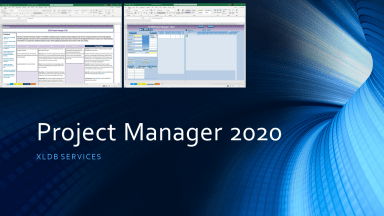
Originally published: 24/04/2020 15:13
Last version published: 24/04/2020 16:31
Publication number: ELQ-77777-2
View all versions & Certificate
Last version published: 24/04/2020 16:31
Publication number: ELQ-77777-2
View all versions & Certificate

Commercial Excel Project Manager
Excel based robust but easy to utilise Project And Task manager tool.
Further information
This tool provides an easy to use and readily accessable project and task manager within Microsoft Excel.






