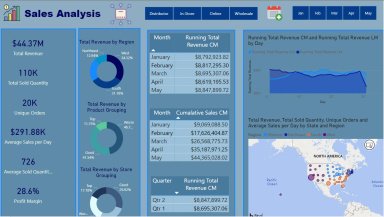
Originally published: 29/03/2021 13:52
Publication number: ELQ-44531-1
View all versions & Certificate
Publication number: ELQ-44531-1
View all versions & Certificate

Sales Analysis Report
Sales Analysis Report Template in PowerBI - to download.
Further information
Users who deal with Sales Analysis
Intermediate Level Power BI Users
Beginner Level Power BI Users

