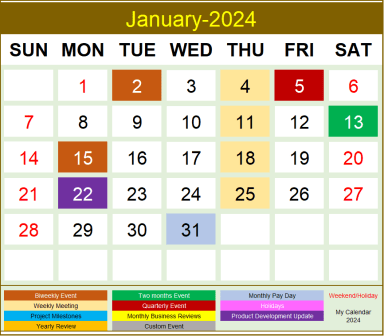
Originally published: 31/01/2023 16:10
Last version published: 25/09/2023 08:57
Publication number: ELQ-96048-2
View all versions & Certificate
Last version published: 25/09/2023 08:57
Publication number: ELQ-96048-2
View all versions & Certificate

Google Sheets Calendar Template – Google Sheets Calendar 2024,2023 or any year
With our Event Calendar maker Google spreadsheet template create your personalized and customizable calendar for 2024,2023 or any year.
google sheets calendarevent calendaryearly planneryearly calendarmonthly calendarcustomizable calendar
Description
This is an all-purpose calendar maker, with customizable weekends, and holidays.
Choose from four different calendar designs, and print them with ease. This calendar template is simple, quick, and easy to use.
Use up to 300 customizable events and 1200 instances, and categorize events into 12 types, each with colors to highlight. Generate automatic recurring events with 12 different frequency types for events.
All that’s required is to enter basic settings details with holidays and events.
You can choose non-business days to highlight them in the calendar.
This option allows you to customize the weekends according to your needs. Choose the weekend option.
For example, if all Sundays and Saturdays are considered weekends. They will be highlighted in red font on the calendar. Similarly, holidays will also be reflected in the same manner.
VISUALIZATION
There are 4 calendar designs to choose from. All 4vcalendars are automatically generated based on your inputs.
Yearly:
12 months on one page, event names are not displayed
Yearly with Events:
12 months on one page, event names are displayed
You can also choose from Events or Instances to display. Up to 150 events or the first 150 event instances will be displayed.
Monthly:
12 pages (1 Month on each page), event names are not displayed
Daily with Events:
Choose any day and you can see the day’s events.
Up to 20 events are displayed with names and colors. Start Time and Event Description are displayed. You can also enable custom columns to be displayed.
EVENT TYPES & COLORS
You can enter your own (up to 300) events that will be displayed on the calendar. You can also categorize them under (up to) 12 event types.
Each of the events has a set of 12 pre-chosen colors. The color next to the Event type is used to highlight the corresponding dates on the calendar.
PRACTICAL FUNCTIONALITY
12 different frequency types are provided to help create recurring events’ instances automatically. If you have weekly or month recurring events, you can enter them with one entry.
PRIORITIZE AND DEACTIVATE EVENTS
It is easy to prioritize events when you have multiple events in one day. Similarly, it is easy to completely deactivate an event and not display it on the calendars.
If an event overlaps with a non-business day, you can choose whether to show that event on the calendar.
SIMPLE, EASY & QUICK
The calendar template is a simple Google Spreadsheet that is easy to use. It can help create fully customized and personalized event calendars instantly.
Data entry is minimized to help the user. All the calendar designs are fully automated and made print-ready. You can print or export to PDF instantly.
This is an all-purpose calendar maker, with customizable weekends, and holidays.
Choose from four different calendar designs, and print them with ease. This calendar template is simple, quick, and easy to use.
Use up to 300 customizable events and 1200 instances, and categorize events into 12 types, each with colors to highlight. Generate automatic recurring events with 12 different frequency types for events.
All that’s required is to enter basic settings details with holidays and events.
You can choose non-business days to highlight them in the calendar.
This option allows you to customize the weekends according to your needs. Choose the weekend option.
For example, if all Sundays and Saturdays are considered weekends. They will be highlighted in red font on the calendar. Similarly, holidays will also be reflected in the same manner.
VISUALIZATION
There are 4 calendar designs to choose from. All 4vcalendars are automatically generated based on your inputs.
Yearly:
12 months on one page, event names are not displayed
Yearly with Events:
12 months on one page, event names are displayed
You can also choose from Events or Instances to display. Up to 150 events or the first 150 event instances will be displayed.
Monthly:
12 pages (1 Month on each page), event names are not displayed
Daily with Events:
Choose any day and you can see the day’s events.
Up to 20 events are displayed with names and colors. Start Time and Event Description are displayed. You can also enable custom columns to be displayed.
EVENT TYPES & COLORS
You can enter your own (up to 300) events that will be displayed on the calendar. You can also categorize them under (up to) 12 event types.
Each of the events has a set of 12 pre-chosen colors. The color next to the Event type is used to highlight the corresponding dates on the calendar.
PRACTICAL FUNCTIONALITY
12 different frequency types are provided to help create recurring events’ instances automatically. If you have weekly or month recurring events, you can enter them with one entry.
PRIORITIZE AND DEACTIVATE EVENTS
It is easy to prioritize events when you have multiple events in one day. Similarly, it is easy to completely deactivate an event and not display it on the calendars.
If an event overlaps with a non-business day, you can choose whether to show that event on the calendar.
SIMPLE, EASY & QUICK
The calendar template is a simple Google Spreadsheet that is easy to use. It can help create fully customized and personalized event calendars instantly.
Data entry is minimized to help the user. All the calendar designs are fully automated and made print-ready. You can print or export to PDF instantly.
This Best Practice includes
1 PDF File with link to download your copy of the Google Sheet Template







