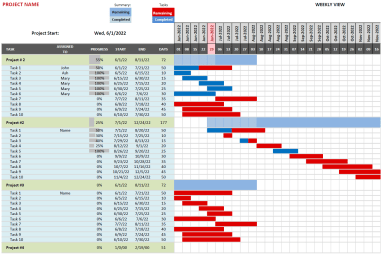
Publication number: ELQ-15889-1
View all versions & Certificate

Interactive Excel Gantt Chart with Days, Weeks and Monthly scale views
Interactive Gantt chart will help us to plot out the project and its subtasks with easy, formal, representation with respect to Days, Weeks, or Monthly views.
Further information
To provide simple and fast project scheduling ability without multiple calculations in the head. Getting beautiful representation of project works.




