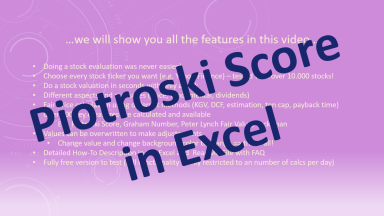Stock Valuation Tool Piotroski (FREE VERSION)
Stock Valuation for the Piotroski F-Score in Excel (FREE VERSION)
Description
With this Excel tool you are able to determine the Piotroski F-Score for any stock within a few minutes.
The final data score and basic input parameters can be found in the worksheet "Piotroski".
The calculation is made from various other worksheets, which you can simply add or update from the Internet via copy & paste.
In the "Scores"-Worksheet you can see the Piotroski-Score for more than 500 stocks.
Piotroski Score in less than 2 minutes:
https://www.youtube.com/watch?v=IiAZXUMwkM0
This Excel template "for free" has full functionality with the following exceptions:
- Update of worksheet "MSIncStat" is not possible (so Piotroski score points 5 and 6 have to be determined manually)
- MSBalSheet worksheet update is not possible (so Piotroski score points 1 and 2 must be determined manually)
- Formulas for calculation and DataCleansing are hidden
Full version (= complete functionality and no locks in Excel) is available here:
https://www.eloquens.com/tool/8wJdfxN9/finance/stock-analysis/stock-valuation-piotroski
Send feedback to [email protected]! "
Worksheet "Piotroski"
Here you can enter the basic input parameters (in YELLOW) and on the left side you can see the individual points of the Piotroski F-Score (A1-E10) or the final score (E11).
Worksheet "MSFinancials"
"Here the financial data from Morningstar is copied. Before the data is copied, the worksheet should always be deleted (the easiest way is to select the entire worksheet with the button in the upper left corner between 1 & A and then press delete).
The data from morningstar.com is taken from the ""Financials"" section - starting with ""Financials ..."" until the last entry in the last column (currently this is the 5-Yr Growth) and the last line (currently ""Average Shares Outstanding (Bil)"" everything is marked and then copied. The whole thing is then inserted in the cell A1 - with the option ""match destination formatting"" - this insert option can be found in Excel at point ""Paste"" when you click on the small arrow. Then all the relevant data should have been copied."
With this Excel tool you are able to determine the Piotroski F-Score for any stock within a few minutes.
The final data score and basic input parameters can be found in the worksheet "Piotroski".
The calculation is made from various other worksheets, which you can simply add or update from the Internet via copy & paste.
In the "Scores"-Worksheet you can see the Piotroski-Score for more than 500 stocks.
Piotroski Score in less than 2 minutes:
https://www.youtube.com/watch?v=IiAZXUMwkM0
This Excel template "for free" has full functionality with the following exceptions:
- Update of worksheet "MSIncStat" is not possible (so Piotroski score points 5 and 6 have to be determined manually)
- MSBalSheet worksheet update is not possible (so Piotroski score points 1 and 2 must be determined manually)
- Formulas for calculation and DataCleansing are hidden
Full version (= complete functionality and no locks in Excel) is available here:
https://www.eloquens.com/tool/8wJdfxN9/finance/stock-analysis/stock-valuation-piotroski
Send feedback to [email protected]! "
Worksheet "Piotroski"
Here you can enter the basic input parameters (in YELLOW) and on the left side you can see the individual points of the Piotroski F-Score (A1-E10) or the final score (E11).
Worksheet "MSFinancials"
"Here the financial data from Morningstar is copied. Before the data is copied, the worksheet should always be deleted (the easiest way is to select the entire worksheet with the button in the upper left corner between 1 & A and then press delete).
The data from morningstar.com is taken from the ""Financials"" section - starting with ""Financials ..."" until the last entry in the last column (currently this is the 5-Yr Growth) and the last line (currently ""Average Shares Outstanding (Bil)"" everything is marked and then copied. The whole thing is then inserted in the cell A1 - with the option ""match destination formatting"" - this insert option can be found in Excel at point ""Paste"" when you click on the small arrow. Then all the relevant data should have been copied."
This Best Practice includes
1 Excel Sheet for the Piotroski F-Score