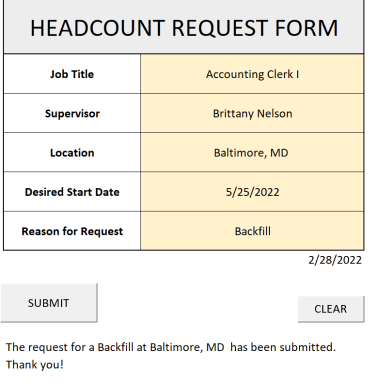
Originally published: 01/03/2022 11:15
Publication number: ELQ-33312-1
View all versions & Certificate
Publication number: ELQ-33312-1
View all versions & Certificate

Headcount Request Form
This tool provides a simple form to collect your organizations Headcount Requests



