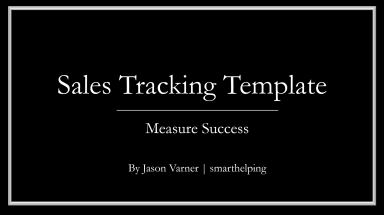
Originally published: 22/03/2023 10:22
Last version published: 08/01/2024 08:52
Publication number: ELQ-63336-2
View all versions & Certificate
Last version published: 08/01/2024 08:52
Publication number: ELQ-63336-2
View all versions & Certificate

Sales Tracker Excel Model Template
At the simplest form, this template is designed for the entry of historical sales and it will track count and amount current 12 months and previous 12 months.
Further information
Keep track of historical sales and compare year-over-year.
Any business that has sales.


