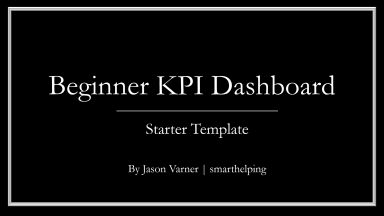
Last version published: 08/01/2024 09:27
Publication number: ELQ-28333-3
View all versions & Certificate

KPI Tracking Excel Template
A template that shows some structured columns about sales of various skus and how that can be used for KPI tracking.
Further information
Show end to end data structure to KPI reporting with some conditions/meta data about the sales.
A business that sells various SKUS and wants to track them over time.
With many thousands of SKUS or where reporting needs to be done on more than 2 conditions.









