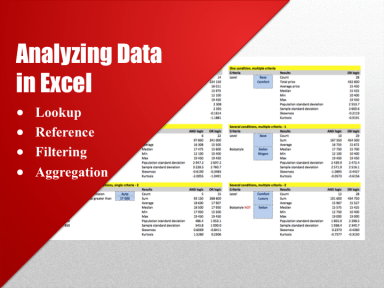
Last version published: 08/04/2021 07:51
Publication number: ELQ-52984-6
View all versions & Certificate

Analysing data in Excel
A set of techniques for working with data in Excel
Further information
Calculating statistical measures of data based on various criteria
Tables with data which needs to be analysed based on certain conditions and criteria.
None






