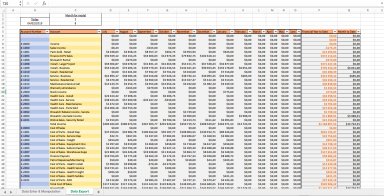
Originally published: 04/02/2019 08:51
Publication number: ELQ-60672-1
View all versions & Certificate
Publication number: ELQ-60672-1
View all versions & Certificate

Using Myob Data in Excel
Using Myob Data in excel and gaining the correct format and structure.






