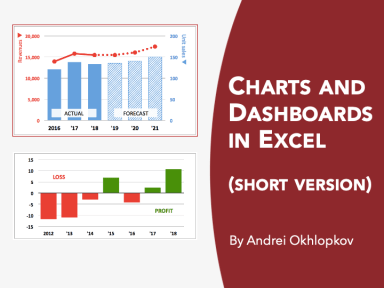
Last version published: 18/09/2023 08:45
Publication number: ELQ-74634-4
View all versions & Certificate

Charts and Dashboards in Excel (short version)
Explains the basics of building professional quality charts in Excel
Further information
Creating professional quality charts in Excel
Financial models, presentations, business correspondence
None





