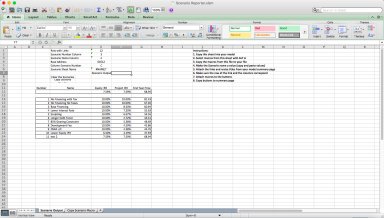
Originally published: 30/04/2018 13:27
Last version published: 16/10/2018 09:19
Publication number: ELQ-50043-2
View all versions & Certificate
Last version published: 16/10/2018 09:19
Publication number: ELQ-50043-2
View all versions & Certificate

Scenario Analysis - Adding Master Scenario Page to Any Model
9 Excel files that show you how to ad a master scenario page to any model.




















