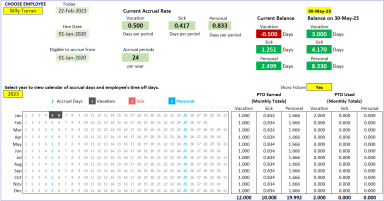
Originally published: 03/12/2021 13:41
Last version published: 19/03/2024 08:38
Publication number: ELQ-64418-3
View all versions & Certificate
Last version published: 19/03/2024 08:38
Publication number: ELQ-64418-3
View all versions & Certificate

Small Business – Paid Time Off (PTO) Manager – Excel Template
With this excel template, easily manage your employee’s Paid Time Off by creating a PTO policy that aligns with your business needs.
Description
This template will automatically calculate the PTO balance for your company’s employees. It also shows the PTO days of employees visually, on a monthly calendar, as well as on a fully automated employee PTO report.
Benefits of the template include:
- Become organized with PTO data
- Save time
- Leverage automated reports and calendar
- Save money from not having to download expensive specialist software
- Easy to extend and customize using Excel
The template’s features include:
• Manage Paid Time off (PTO) for multiple employees in one file
• Three types of paid time off can be managed, for example vacation, Personal Leave and sick days
• Automatically calculates PTO balances for any date
• PTO calendar to view employee leave/time-off and plan monthly availability
• Automated Employee PTO report – printable and PDF compatible
•Several options available to cover most common business PTO policy scenarios. BALANCE SHEET
Get the available PTO balances of all employees in the Balance sheet.
One of this template’s most important features is that the PTO policy can be customized to your company's needs. Numerous different components make up a PTO policy and this template has been created through research of the most common.
It is possible to customize the following inputs:
- PTO Unit: Can be set as ‘Hours’ or ‘Days’.
- PTO Accrual Period: Annual PTO Accrual for employees can be given at different frequencies. These may be either weekly, bi-weekly, twice a month, monthly, quarterly, or annually.
- Accrual Timing: This setting determines when the accrual should happen – either at the beginning of the window or the end. Select your chosen value from the dropdown box.
- Number of PTO Types: The one file of this template can support either 1 or 2 types of PTO. For example, both vacation and sick days could be PTO at your company.
- The Name of the PTO: The name will automatically be ‘vacation’, but you can customize it as needed.
- Annual PTO Accrual Rate: The Annual Accrual Rate is the PTO that an employee accumulates over a year.
- Annual PTO Rollover Policy: Employees will accumulate PTO every period and there is usually a rollover policy in place to control this balance. This will determine how many days employees can carry over from one year to the next. Choose between ‘Zero Rollover’, ‘Rollover Limit’, or ‘Unlimited Rollover’.
- PTO Rollover Timing: Use the ‘Custom Date’ option to choose any date to perform the rollover.
- Probationary Period: Set a Probationary Period for new employees if your policy states that employees are not awarded any PTO for the first X number of days.
- Maximum Allowed PTO Balance: Set the maximum PTO balance an employee can hold at one time.
- Accrual Rates Vary by Tenure: If your policy states that employees who have stayed within the company for X number of years receive an increased annual accrual rate, select ‘YES’ in the Tenure Setting. Then, manually enter the Annual Accrual Rate and Max PTO balance by tenure months.
The Automated Calculations Include:
- PTO balances.
- Prorating when an employee starts in the middle of an accrual period.
- Prorating when accrual rates change.
The template contains a pre-build PTO Report. The first page of the report shows all employee details as well as that day’s balances. Choose a year and view the accrual days on the calendar and monthly totals of PTO earned versus used. The second page will show the trend of PTO balances over a certain time.
With the Calendar sheet, you can view monthly PTO days for all employees, and a monthly total for each employee.
The PTO Report and Calendar are ready-to-print and PDF compatible.
With our simple and easy data management, you can manage all employee data in one file and enter PTO by employees easily. Simply enter the Employee Name, PTO Start Date, End Date and Time Off Type. Carrying over balances is also made easy, simply enter the current PTO balances in the table. PTO balances can be adjusted manually using the Adjustments Sheet if necessary.
Limitations:
- The template can track a maximum of 3 PTO types
- Whilst the template does not have any limitations on the number of employees, Excel has limitations on its ability to produce large amounts of data, e.g., hundreds of employees for many years.
- The template is set up to track PTO for 2 years, but it is possible to extend this using the hidden calculation table.
This template will automatically calculate the PTO balance for your company’s employees. It also shows the PTO days of employees visually, on a monthly calendar, as well as on a fully automated employee PTO report.
Benefits of the template include:
- Become organized with PTO data
- Save time
- Leverage automated reports and calendar
- Save money from not having to download expensive specialist software
- Easy to extend and customize using Excel
The template’s features include:
• Manage Paid Time off (PTO) for multiple employees in one file
• Three types of paid time off can be managed, for example vacation, Personal Leave and sick days
• Automatically calculates PTO balances for any date
• PTO calendar to view employee leave/time-off and plan monthly availability
• Automated Employee PTO report – printable and PDF compatible
•Several options available to cover most common business PTO policy scenarios. BALANCE SHEET
Get the available PTO balances of all employees in the Balance sheet.
One of this template’s most important features is that the PTO policy can be customized to your company's needs. Numerous different components make up a PTO policy and this template has been created through research of the most common.
It is possible to customize the following inputs:
- PTO Unit: Can be set as ‘Hours’ or ‘Days’.
- PTO Accrual Period: Annual PTO Accrual for employees can be given at different frequencies. These may be either weekly, bi-weekly, twice a month, monthly, quarterly, or annually.
- Accrual Timing: This setting determines when the accrual should happen – either at the beginning of the window or the end. Select your chosen value from the dropdown box.
- Number of PTO Types: The one file of this template can support either 1 or 2 types of PTO. For example, both vacation and sick days could be PTO at your company.
- The Name of the PTO: The name will automatically be ‘vacation’, but you can customize it as needed.
- Annual PTO Accrual Rate: The Annual Accrual Rate is the PTO that an employee accumulates over a year.
- Annual PTO Rollover Policy: Employees will accumulate PTO every period and there is usually a rollover policy in place to control this balance. This will determine how many days employees can carry over from one year to the next. Choose between ‘Zero Rollover’, ‘Rollover Limit’, or ‘Unlimited Rollover’.
- PTO Rollover Timing: Use the ‘Custom Date’ option to choose any date to perform the rollover.
- Probationary Period: Set a Probationary Period for new employees if your policy states that employees are not awarded any PTO for the first X number of days.
- Maximum Allowed PTO Balance: Set the maximum PTO balance an employee can hold at one time.
- Accrual Rates Vary by Tenure: If your policy states that employees who have stayed within the company for X number of years receive an increased annual accrual rate, select ‘YES’ in the Tenure Setting. Then, manually enter the Annual Accrual Rate and Max PTO balance by tenure months.
The Automated Calculations Include:
- PTO balances.
- Prorating when an employee starts in the middle of an accrual period.
- Prorating when accrual rates change.
The template contains a pre-build PTO Report. The first page of the report shows all employee details as well as that day’s balances. Choose a year and view the accrual days on the calendar and monthly totals of PTO earned versus used. The second page will show the trend of PTO balances over a certain time.
With the Calendar sheet, you can view monthly PTO days for all employees, and a monthly total for each employee.
The PTO Report and Calendar are ready-to-print and PDF compatible.
With our simple and easy data management, you can manage all employee data in one file and enter PTO by employees easily. Simply enter the Employee Name, PTO Start Date, End Date and Time Off Type. Carrying over balances is also made easy, simply enter the current PTO balances in the table. PTO balances can be adjusted manually using the Adjustments Sheet if necessary.
Limitations:
- The template can track a maximum of 3 PTO types
- Whilst the template does not have any limitations on the number of employees, Excel has limitations on its ability to produce large amounts of data, e.g., hundreds of employees for many years.
- The template is set up to track PTO for 2 years, but it is possible to extend this using the hidden calculation table.
This Best Practice includes
1 Excel Template

















