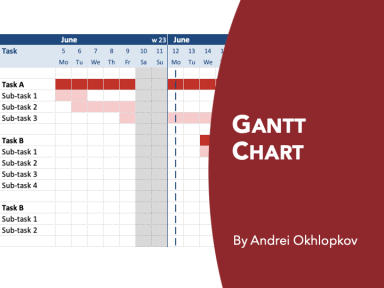
Originally published: 13/06/2023 12:36
Publication number: ELQ-63479-1
View all versions & Certificate
Publication number: ELQ-63479-1
View all versions & Certificate

Gantt Chart
A chart to create a project schedule and to monitor its completion status
Further information
Create a schedule of a complex project and monitor completion status. Learn such Excel features as conditional formatting and date functions
Use this chart if you are planning a project consisting of multiple tasks
n/a


