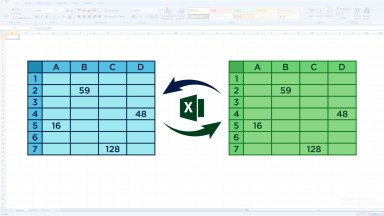
Last version published: 22/01/2020 15:09
Publication number: ELQ-38982-6
View all versions & Certificate

Compare Two Excel Worksheets and Find Matches and Differences
Compare Two Excel Worksheets and Find Matches and Differences, this could be the ultimate tool you are looking!
Further information
Compare Two Similarly structured Datasets (sheets) and find out variances by Row and then by Cell using Excel VBA Workbook
Whenever you have a situation where you would like to compare two datasets and find out variances, by common KEY column and then by each row.
Large datasets having more than 100K rows, since this is an Excel-based solution, and spreadsheets applications (including Excel) has limitation and it won't be able to give you results as intended due to speed bottleneck when it comes to large datasets,







