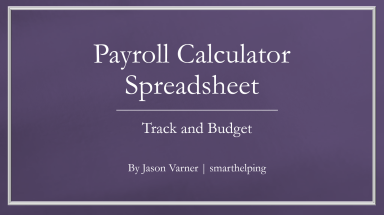
Last version published: 02/01/2024 09:54
Publication number: ELQ-64790-4
View all versions & Certificate

Payroll Calculator: Budget Vs. Actual Analysis Included
Get your accounting department more organized and make calculations easier.
Further information
Calculate payroll and expected employer payroll expenses against a budget.
Up to 30 hourly and 30 salaried employees.
If you don't need help calculating or tracking payroll for data entry into a system or have more than 30 hourly / salaried employees.




