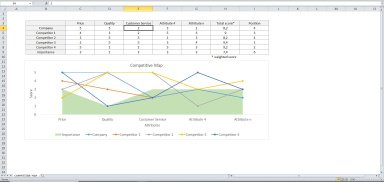
Originally published: 17/04/2018 12:11
Publication number: ELQ-17525-1
View all versions & Certificate
Publication number: ELQ-17525-1
View all versions & Certificate

Competitive Map Excel Template
This tool can be used to analyse how a company/product is positioned compared to other companies/products.

