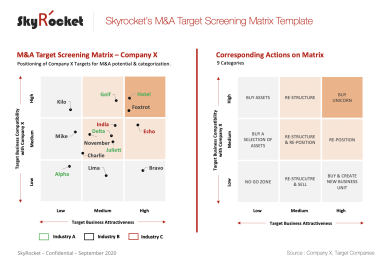
Originally published: 23/10/2020 10:29
Last version published: 01/03/2024 08:32
Publication number: ELQ-78031-21
View all versions & Certificate
Last version published: 01/03/2024 08:32
Publication number: ELQ-78031-21
View all versions & Certificate

M&A Buy-Side Target Screening Nine-Box Matrix - PowerPoint & Excel Model
A 9-box and 4 quadrant matrix template for M&A Target Screening, editable in Microsoft PowerPoint.
Chief of Staff @Wimi, Managing Director @Eloquens, VP Key Projects @Adventures Startup StudioFollow 189
Description
In M&A (Mergers & Acquisitions) operations, one of the first missions is to define a long list of potential targets. One Best Practice is to visualise them on a Matrix to narrow down the list according to the Business Objective of the acquirer (i.e. Your Company).
To to this, I have created a Target Screening Matrix Template enabling to strategically position a large number of targets from multiple industries.
There are 2 major axis in the matrix.
->Target Business Compatibility with Company X
->Target Business Attractiveness
Each Target has a score calculated from the weighted average scores of each parameter & sub-parameter. An Excel File attached will enable you to choose your Parameters, Sub-Parameters, Weights and scores.
This leads to 9 potential strategic outcomes/options:
- Buy Unicorn (High - High)
- Re-Position (Medium - High)
- Buy & Create New Business Unit (Low - High)
- Re-Structure (High - Medium)
- Buy Assets (High - Low)
- Re-Structure & Re-Position (Medium - Medium)
- Buy A Selection of Assets (Medium - Low)
- Re-Structure & Sell (Low - Medium)
- No Go Zone (Low - Low)
The M&A Team can then decided to make a focus on one or more boxes to go into short list analysis.
The file is 2 editable Microsoft PowerPoint Template Slides (one 4 quadrant matrix, and one 9-box matrix) with an online or offline 18 step-by-step methodology, with pedagogical illustrations for each step. An editable Excel file to adapt the data points for each target company is included in the PowerPoint file.
Should you have any questions on using this top tier Management/Strategy Consulting Framework Template slide, you're welcome to reach out to me via Private Message.
⭐️ Bundle of 23 Commercial Due-Diligence Model Templates (including this one)
⭐️ Bundle of 8 Nine-Box Matrix Templates (including this one)
Good luck!
- Tim
FREQUENTLY ASKED QUESTIONS (FAQs)
Q1: How does the M&A team determine the specific weights assigned to each parameter and sub-parameter in the Target Screening Matrix to calculate the scores for each target?
Although suggested weights are provided, the model does not delve into the detailed process of determining weights for parameters and sub-parameters in the Target Screening Matrix. This aspect of the methodology may involve a tailored approach based on the specific goals of the acquirer and the nature of the M&A operation.
Q2 : How are the parameters and sub-parameters selected for the Target Screening Matrix, and can they be customized based on the unique characteristics of the acquirer's business?
While a series of most common parameters and sub-parameters are provided in the model, it does not explicitly outline the process of parameter selection. However, the editable Excel file included in the PowerPoint template, allows users to also edit and choose parameters, sub-parameters, weights, and input corresponding scores. This implies a level of customization to align with the specific needs and characteristics of the acquirer's business.
Q3: Is there guidance on how to interpret scores and make decisions based on the 9 potential strategic outcomes/options presented in the model?
The model briefly introduces the 9 potential strategic outcomes/options resulting from the Target Screening Matrix (Buy Unicorn, Re-Position, Buy & Create New Business Unit, Re-Structure, Buy Assets, Re-Structure & Re-Position, Buy A Selection of Assets, Re-Structure & Sell, No Go Zone) but does not volontarily provide detailed actions. Indeed, the underlying actions highly depend on the context and nature of the underlying M&A operation (size, timing, industry, complexity, existence of partners for next steps etc.).
Q4: Can the Target Screening Matrix Template be applied to M&A operations of any scale, or is it more suitable for specific types or sizes of businesses?
Yes, the Target Screening Matrix Template is designed to be versatile, making it applicable to M&A operations of various scales. It offers a framework that can be customized to suit the needs of different businesses, irrespective of their size or specific characteristics.
🙋♂️ Have other questions ? Please leave your comment here and I'll get back to you as soon as possible. 😀
In M&A (Mergers & Acquisitions) operations, one of the first missions is to define a long list of potential targets. One Best Practice is to visualise them on a Matrix to narrow down the list according to the Business Objective of the acquirer (i.e. Your Company).
To to this, I have created a Target Screening Matrix Template enabling to strategically position a large number of targets from multiple industries.
There are 2 major axis in the matrix.
->Target Business Compatibility with Company X
- Strategy (Portfolio Management, Allocation of Resources, Organizational Design, etc.)
- Markets (Overlap, Competitive Position, Expansion Potential, etc.)
- Culture (Performance Reward System, Conflict Tolerance, People Orientation, etc.)
- Location (Accessibility, Political Stability, Office Quality, etc.)
->Target Business Attractiveness
- Size (Turnover, Headcount, Valuation, etc.)
- Financials (P&L, Balance Sheet, Cash Flow, etc.)
- Global Strategy (Ambition, Investments, Operational Capabilities, etc.)
- Team (Leadership, Managers, Diversity, etc.)
- Assets (Equipment, Building, Key People, etc.)
- Sales (Growth Rate, Accounts, Pipeline, etc.)
- Technology (Digital, R&D, Equipment, etc.)
Each Target has a score calculated from the weighted average scores of each parameter & sub-parameter. An Excel File attached will enable you to choose your Parameters, Sub-Parameters, Weights and scores.
This leads to 9 potential strategic outcomes/options:
- Buy Unicorn (High - High)
- Re-Position (Medium - High)
- Buy & Create New Business Unit (Low - High)
- Re-Structure (High - Medium)
- Buy Assets (High - Low)
- Re-Structure & Re-Position (Medium - Medium)
- Buy A Selection of Assets (Medium - Low)
- Re-Structure & Sell (Low - Medium)
- No Go Zone (Low - Low)
The M&A Team can then decided to make a focus on one or more boxes to go into short list analysis.
The file is 2 editable Microsoft PowerPoint Template Slides (one 4 quadrant matrix, and one 9-box matrix) with an online or offline 18 step-by-step methodology, with pedagogical illustrations for each step. An editable Excel file to adapt the data points for each target company is included in the PowerPoint file.
Should you have any questions on using this top tier Management/Strategy Consulting Framework Template slide, you're welcome to reach out to me via Private Message.
⭐️ Bundle of 23 Commercial Due-Diligence Model Templates (including this one)
⭐️ Bundle of 8 Nine-Box Matrix Templates (including this one)
Good luck!
- Tim
FREQUENTLY ASKED QUESTIONS (FAQs)
Q1: How does the M&A team determine the specific weights assigned to each parameter and sub-parameter in the Target Screening Matrix to calculate the scores for each target?
Although suggested weights are provided, the model does not delve into the detailed process of determining weights for parameters and sub-parameters in the Target Screening Matrix. This aspect of the methodology may involve a tailored approach based on the specific goals of the acquirer and the nature of the M&A operation.
Q2 : How are the parameters and sub-parameters selected for the Target Screening Matrix, and can they be customized based on the unique characteristics of the acquirer's business?
While a series of most common parameters and sub-parameters are provided in the model, it does not explicitly outline the process of parameter selection. However, the editable Excel file included in the PowerPoint template, allows users to also edit and choose parameters, sub-parameters, weights, and input corresponding scores. This implies a level of customization to align with the specific needs and characteristics of the acquirer's business.
Q3: Is there guidance on how to interpret scores and make decisions based on the 9 potential strategic outcomes/options presented in the model?
The model briefly introduces the 9 potential strategic outcomes/options resulting from the Target Screening Matrix (Buy Unicorn, Re-Position, Buy & Create New Business Unit, Re-Structure, Buy Assets, Re-Structure & Re-Position, Buy A Selection of Assets, Re-Structure & Sell, No Go Zone) but does not volontarily provide detailed actions. Indeed, the underlying actions highly depend on the context and nature of the underlying M&A operation (size, timing, industry, complexity, existence of partners for next steps etc.).
Q4: Can the Target Screening Matrix Template be applied to M&A operations of any scale, or is it more suitable for specific types or sizes of businesses?
Yes, the Target Screening Matrix Template is designed to be versatile, making it applicable to M&A operations of various scales. It offers a framework that can be customized to suit the needs of different businesses, irrespective of their size or specific characteristics.
🙋♂️ Have other questions ? Please leave your comment here and I'll get back to you as soon as possible. 😀
This Best Practice includes
2 PowerPoint Slides Template + 1 Online 18 Step-By-Step Methodology + 1 Excel Only Version





























