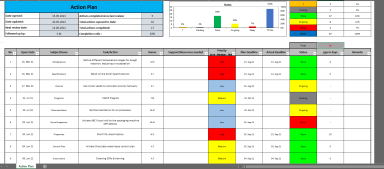
Originally published: 29/05/2022 15:30
Publication number: ELQ-45460-1
View all versions & Certificate
Publication number: ELQ-45460-1
View all versions & Certificate

Action Plan template with tracking chart excel
A very simple, generic and user friendly template for recording actions or tasks. It can be used in any field or subject. Tracking and Following up ar possible.





