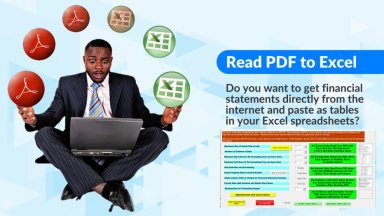
Originally published: 11/10/2018 13:31
Last version published: 09/04/2019 11:05
Publication number: ELQ-24093-3
View all versions & Certificate
Last version published: 09/04/2019 11:05
Publication number: ELQ-24093-3
View all versions & Certificate

How to use Read PDF
This is a tool that will help to use Excel files with macros that allow you to convert files from PDF to Excel.




