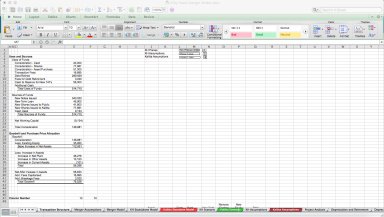
Originally published: 27/04/2018 14:04
Last version published: 16/10/2018 09:18
Publication number: ELQ-82428-2
View all versions & Certificate
Last version published: 16/10/2018 09:18
Publication number: ELQ-82428-2
View all versions & Certificate

How to combine two standalone excel models to create a Merger Model
Video and 2 Excel files that help you know how to combine two models and create a merger model.




















