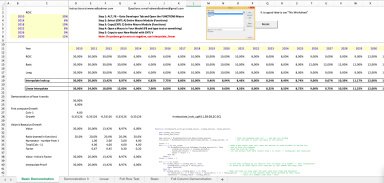
Originally published: 11/12/2018 15:25
Publication number: ELQ-37943-1
View all versions & Certificate
Publication number: ELQ-37943-1
View all versions & Certificate

How to use and implement the Interpolate-Lookup function
This is a detailed guide on how to use and implement the Interpolate-Lookup function.






