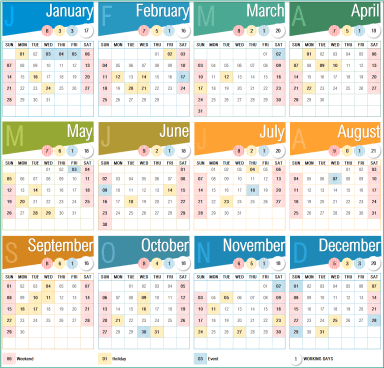
Originally published: 05/01/2022 07:52
Last version published: 30/10/2023 10:03
Publication number: ELQ-46311-3
View all versions & Certificate
Last version published: 30/10/2023 10:03
Publication number: ELQ-46311-3
View all versions & Certificate

2024 Calendar Template with 24 Designs - Excel Spreadsheet
Create your own personalized calendars in Excel


























