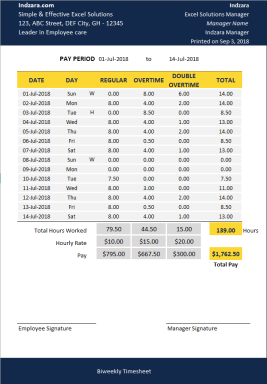
Originally published: 06/01/2022 16:14
Publication number: ELQ-97717-1
View all versions & Certificate
Publication number: ELQ-97717-1
View all versions & Certificate

Employee Timesheet Excel Template
Manage employee timesheets within your organization using this simple and automated excel template.
Description
If there’s one thing that both employers and employees agree with, it’s the fact that time tracking is an extremely delicate and tedious process.
Manually filling and arranging the time spent by employees in working can be extremely tedious and tiring to maintain.
It is time to innovate your workplace with simple technology. Download this free, simple, effective Employee Timesheet Excel template to track and calculate hours worked by the employee.
The benefits of an Employee timesheet in Excel are clear-cut.
1. We save paper & take print only when needed.
2. We enhance accuracy by automating the time calculations.
3. We can save a lot of time
4. We can easily make copies when needed.
5. We can perform calculations.
6. We can create reports on multiple timesheets.
Features of the Employee timesheet Excel template:
1. Simple & Easy to use Input: Time In, Time Out, & Break timings (minutes)
2. Supports up to 3 Tiers of time and pay rates (Example: Regular, Overtime, and Double Overtime)
3. Customize settings
4. Accommodates daily limits and weekly overtime limits
5. Accommodates different overtime rules and policies for weekends and holidays (compared to weekdays)
6. Supports Policy for Seventh consecutive day of work in a workweek (California State rule)
7. Week can start any day
8. Automated Weekly, Fortnightly, and Monthly Timesheet reports
9. Dates automatically populate based on Start Date
10. Can be used continuously forever. No need to create a new sheet for each week or month.
11. Time is rounded to the nearest minute
Limitations:
This sheet is designed for one single employee per file. To enable tracking for multiple employees, please copy the worksheet and use it.
Please do not copy the sheets in the same file. The pay rate must be fixed for employees during the pay period.
Software Requirements:
Microsoft Excel for Windows (2010 & above)
Microsoft Excel for Mac (2013 & above)
How to create timesheets in Excel? - Overview
The Employee Timesheet Excel template uses two primary sheets of data entry input and three automated output sheets.
It is split the steps into three phases:
1. Entering the Settings
2. Entering Time Card data
3. Viewing and Printing Timesheet reports
Using an automated time tracking tool like Employee Timesheet will give you far more bigger and accurate reports with literally zero manual effort – saving you money and time.
We hope you find this free Excel template useful to track employees’ work time in your business organization.
● Does this template accurately address policy settings in your business organization?
● Does this save your valuable time in tracking employee work time easily?
● Do you have any suggestions on how this template can be improved further?
In case you wish to manage all these circumstances using a single document for all existing employees (which you should), download this free Excel Employee Timesheet template right now. You can also download, fill and take printouts to track your employees’ time.
Get In Touch with us & feel free to contact us at any time regarding any queries:
● Contact us for all product related queries
● Contact us for purchase-related queries
● Contact us if any customization is required on our products
If there’s one thing that both employers and employees agree with, it’s the fact that time tracking is an extremely delicate and tedious process.
Manually filling and arranging the time spent by employees in working can be extremely tedious and tiring to maintain.
It is time to innovate your workplace with simple technology. Download this free, simple, effective Employee Timesheet Excel template to track and calculate hours worked by the employee.
The benefits of an Employee timesheet in Excel are clear-cut.
1. We save paper & take print only when needed.
2. We enhance accuracy by automating the time calculations.
3. We can save a lot of time
4. We can easily make copies when needed.
5. We can perform calculations.
6. We can create reports on multiple timesheets.
Features of the Employee timesheet Excel template:
1. Simple & Easy to use Input: Time In, Time Out, & Break timings (minutes)
2. Supports up to 3 Tiers of time and pay rates (Example: Regular, Overtime, and Double Overtime)
3. Customize settings
4. Accommodates daily limits and weekly overtime limits
5. Accommodates different overtime rules and policies for weekends and holidays (compared to weekdays)
6. Supports Policy for Seventh consecutive day of work in a workweek (California State rule)
7. Week can start any day
8. Automated Weekly, Fortnightly, and Monthly Timesheet reports
9. Dates automatically populate based on Start Date
10. Can be used continuously forever. No need to create a new sheet for each week or month.
11. Time is rounded to the nearest minute
Limitations:
This sheet is designed for one single employee per file. To enable tracking for multiple employees, please copy the worksheet and use it.
Please do not copy the sheets in the same file. The pay rate must be fixed for employees during the pay period.
Software Requirements:
Microsoft Excel for Windows (2010 & above)
Microsoft Excel for Mac (2013 & above)
How to create timesheets in Excel? - Overview
The Employee Timesheet Excel template uses two primary sheets of data entry input and three automated output sheets.
It is split the steps into three phases:
1. Entering the Settings
2. Entering Time Card data
3. Viewing and Printing Timesheet reports
Using an automated time tracking tool like Employee Timesheet will give you far more bigger and accurate reports with literally zero manual effort – saving you money and time.
We hope you find this free Excel template useful to track employees’ work time in your business organization.
● Does this template accurately address policy settings in your business organization?
● Does this save your valuable time in tracking employee work time easily?
● Do you have any suggestions on how this template can be improved further?
In case you wish to manage all these circumstances using a single document for all existing employees (which you should), download this free Excel Employee Timesheet template right now. You can also download, fill and take printouts to track your employees’ time.
Get In Touch with us & feel free to contact us at any time regarding any queries:
● Contact us for all product related queries
● Contact us for purchase-related queries
● Contact us if any customization is required on our products
This Best Practice includes
1 Excel Template





















