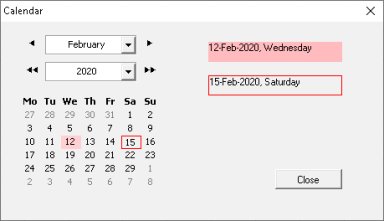
Last version published: 01/10/2020 05:38
Publication number: ELQ-78531-6
View all versions & Certificate

VBA Interface Collection (demo version)
A set of Excel VBA macros aimed at enhancing user interface
Further information
VBA interface enhancements
Almost any VBA program or Excel file with macros
N/A





