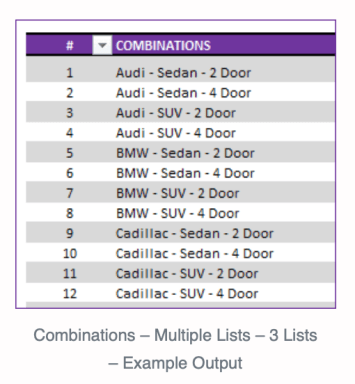
Originally published: 03/12/2021 13:38
Last version published: 14/02/2023 10:59
Publication number: ELQ-73774-2
View all versions & Certificate
Last version published: 14/02/2023 10:59
Publication number: ELQ-73774-2
View all versions & Certificate

Combinations Generator Toolkit – Excel Template
The Combinations Generator Toolkit will help you to rapidly create combinations from individual or multiple lists through the collection of Excel Templates.






