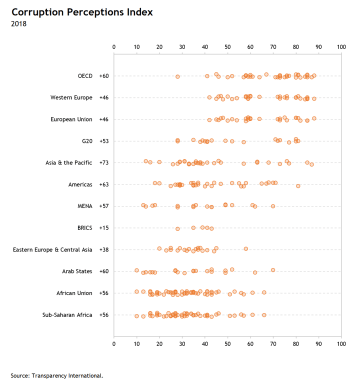
Last version published: 13/04/2021 11:41
Publication number: ELQ-13149-4
View all versions & Certificate

One-dimensional Scatterplot with Jitter in Excel
Excel/PowerPoint template to build 1-dimensional scatterplots—with jitter—to show distributions for several categories.
Further information
To enable business analysts, scientists, statisticians, data visualizers and journalists to produce one-dimensional scatterplots in Excel to show and compare distributions.
Exploratory data analysis (EDA), reporting and communication in business, science, statistics, data visualization or data journalism.
Template relies heavily on Excel's Dynamic Arrays capabilities, only available to Office 365 subscribers.









