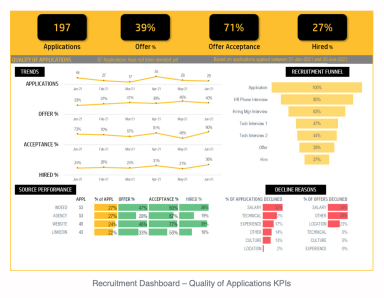
Originally published: 16/11/2021 15:14
Last version published: 13/02/2024 11:06
Publication number: ELQ-63819-6
View all versions & Certificate
Last version published: 13/02/2024 11:06
Publication number: ELQ-63819-6
View all versions & Certificate

Recruitment Tracker Dashboard Excel Template for Simplified Hiring Process
A simple and effective excel template to track recruitment processes in your company.
Description
Tracking recruitment processes is difficult. They are often expensive and time consuming. This Excel Template is designed to make the recruitment or hiring process as simple, low cost and time effective as possible. It aims to keep data entry as minimal as possible whilst still maintaining the valuable insights that the recruitment process provides.
At Indzara, we understand that every organization has its own hiring process and specific requirements. On purchase, you’ll receive two Excel template that is highly customizable, allowing you to adapt them to your unique needs effortlessly.
We present a Simple and Effective process for tracking recruitment in your company, that addresses two of the most common scenarios:
The Recruitment Manager Excel Template: If your recruitment process requires tracking details of every single applicant. This includes tracking the stages each applicant has reached, hired/not hired, the reasons for the same, and more.
The Recruitment Dashboard Lite Excel Template: If you need only to track the number of applications vs the job openings.
You will be able to see the hiring efficiency KPIs such as:
• The number of candidates hired
• The average time it takes to fill a post
• The total cost of the hiring process
• The individual cost per hire
With this information you will be able to discover if there is a stumbling block in your recruitment process in which one step is delaying the overall time it takes to fill a post. With the helpful pie charts, you will be able to know the ratios or percentages of the sources of your hires in terms of quantity.
The quality of applications is also an important factor to monitor. In this template you will be able to see:
• The number of applications received
• The percentage of offers made
• The percentage of accepted offers
• The percentage of applicants hired
The template contains a recruitment Funnel Graph which provides great insights by enabling you to visualise the percentage of people who pass from one stage of the recruitment process to the next.
The Application Source Performance Chart will enable you to identify the quality of candidates that each application source provides by comparing the hired percentage for the sources.
The Decline Reasons Chart will enable you to discover why candidates are declined and thus what applications are missing. Having this information will help you to modify the job post or change expectations accordingly with your company leadership.
The Recruitment Dashboard will also show the Active Pipeline and number of Open Jobs. The KPIs will be:
• The number of open positions
• The average number of days open positions are on the market
• The number of pending applications
• The number of applications per position
You will then be able to monitor and terminate pending applications and notify applicants accordingly. Also, you will be able to view the positions which have been on the market yet not filled for a long time.
The dashboard will allow you to analyse the KPIs by Department, Location or Hiring Manager to find the highest performing areas.
Customize the dashboard according to your needs. You can enter up to 10 recruitment stages logged at one time.
It is also possible to view all candidates for one job in a single table to compare comments and notes so you can make an easy and informed decision.
15 minutes after downloading the Excel Template we promise…
1. You will have a clear and simple streamlined process
2. You will spend less time entering data and more time with hiring managers and candidates
3. You will have instant access to important Recruitment KPIs
4. You will have great insights
5. You will be able to identify specific departments and hiring managers that are performing well in the KPIs
Tracking recruitment processes is difficult. They are often expensive and time consuming. This Excel Template is designed to make the recruitment or hiring process as simple, low cost and time effective as possible. It aims to keep data entry as minimal as possible whilst still maintaining the valuable insights that the recruitment process provides.
At Indzara, we understand that every organization has its own hiring process and specific requirements. On purchase, you’ll receive two Excel template that is highly customizable, allowing you to adapt them to your unique needs effortlessly.
We present a Simple and Effective process for tracking recruitment in your company, that addresses two of the most common scenarios:
The Recruitment Manager Excel Template: If your recruitment process requires tracking details of every single applicant. This includes tracking the stages each applicant has reached, hired/not hired, the reasons for the same, and more.
The Recruitment Dashboard Lite Excel Template: If you need only to track the number of applications vs the job openings.
You will be able to see the hiring efficiency KPIs such as:
• The number of candidates hired
• The average time it takes to fill a post
• The total cost of the hiring process
• The individual cost per hire
With this information you will be able to discover if there is a stumbling block in your recruitment process in which one step is delaying the overall time it takes to fill a post. With the helpful pie charts, you will be able to know the ratios or percentages of the sources of your hires in terms of quantity.
The quality of applications is also an important factor to monitor. In this template you will be able to see:
• The number of applications received
• The percentage of offers made
• The percentage of accepted offers
• The percentage of applicants hired
The template contains a recruitment Funnel Graph which provides great insights by enabling you to visualise the percentage of people who pass from one stage of the recruitment process to the next.
The Application Source Performance Chart will enable you to identify the quality of candidates that each application source provides by comparing the hired percentage for the sources.
The Decline Reasons Chart will enable you to discover why candidates are declined and thus what applications are missing. Having this information will help you to modify the job post or change expectations accordingly with your company leadership.
The Recruitment Dashboard will also show the Active Pipeline and number of Open Jobs. The KPIs will be:
• The number of open positions
• The average number of days open positions are on the market
• The number of pending applications
• The number of applications per position
You will then be able to monitor and terminate pending applications and notify applicants accordingly. Also, you will be able to view the positions which have been on the market yet not filled for a long time.
The dashboard will allow you to analyse the KPIs by Department, Location or Hiring Manager to find the highest performing areas.
Customize the dashboard according to your needs. You can enter up to 10 recruitment stages logged at one time.
It is also possible to view all candidates for one job in a single table to compare comments and notes so you can make an easy and informed decision.
15 minutes after downloading the Excel Template we promise…
1. You will have a clear and simple streamlined process
2. You will spend less time entering data and more time with hiring managers and candidates
3. You will have instant access to important Recruitment KPIs
4. You will have great insights
5. You will be able to identify specific departments and hiring managers that are performing well in the KPIs
This Best Practice includes
2 Excel Template, 2 Excel Template with Sample Data







