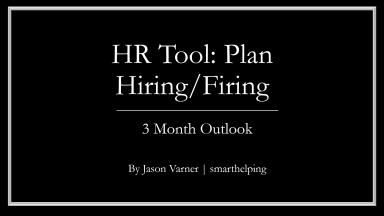
Last version published: 08/01/2024 09:27
Publication number: ELQ-38087-4
View all versions & Certificate

Human Resources Planning Tool in Excel: Headcount Requirement Forecasting
A simple tool that makes forecasting headcount requirements easier for HR departments.
Further information
Forecast future employee headcounts over 30/60/90 days.
When measuring 28 departments or less.






