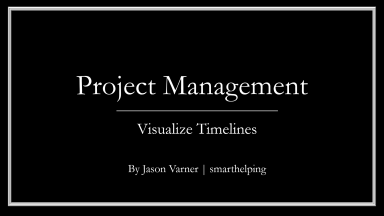
Originally published: 20/12/2022 10:04
Last version published: 08/01/2024 08:51
Publication number: ELQ-52493-2
View all versions & Certificate
Last version published: 08/01/2024 08:51
Publication number: ELQ-52493-2
View all versions & Certificate

Project Management Tool
This template will help you manage multiple tasks at once for a project or multiple projects over a longer time frame.
project managementtask managementvisualizationgantt chartmilestone trackerexcel templategoogle sheet
Description
The tool works with a very simple data entry area. The user can enter up to 100 tasks / projects, the start time and end time (deadline) and if each item is complete or not. Based on the times entered, the relevant areas will be shaded in if it falls within the start/end time.
The user can also select the time frame to display (hourly, daily, weekly, monthly) and that will drive the dates or times that go across the top of the project schedule timeline area.
To make it easy to see what has been done and not, any item marked as 'complete' will show in green over the active period and any item marked as 'incomplete' will show as orange over the active period.
There are two input sections and the correct one will highlight depending on if you selection is hourly or daily/weekly/monthly. If hourly, you will have time inputs (like 7:00 AM to 7:30 AM) and so on. If daily/weekly/monthly then you will have date inputs (like 2/1/2022 to 4/2/2022).
Note, if you select an hourly time frame to view, you can select the interval of minutes that the schedule displays, for example every 15 minutes, or every hour, or what have you.
For project management, you will be able to view everything in one place so it is easy to know what items are coming up, what times are going to be the busiest, and what milestones have been completed or not.
There is also a summary section at the top that displays the total outstanding tasks, completed tasks, and the percentage of each therein.
If you want to increase the tasks that are tracked, simply drage the last row of formulas down as far as you need to. All conditional formatting will automatically update.
Cool Features and Uses:
- The entire template works within a single tab, so that means you can easily scale the schedule out by duplicating the tab as much as you want. This could be used to track multiple clients with varying projects or you can use each tab for a single project or a single year.
- You can use this as an Accountant to track filing deadlines and expected projects that are going to be completed for your client throughout the year. This is a great way to stay organized and on time. Use a tab for each client, a tab for all your clients, or a tab for each year for a given client and duplicate the workbook for all your clients.
- The file is built in Excel and Google Sheets. The Google Sheets link is included in the Excel file.
This template is also included in two bundles:
- All Models Bundle: https://www.eloquens.com/tool/P8Y4TX4v/finance/financial-forecasting-models/financial-models-120-useful-and-usable-logic
- HR Bundle: https://www.eloquens.com/tool/ybpgsLB5/engineering/google-sheets-templates/hr-human-resources-template-bundle
The tool works with a very simple data entry area. The user can enter up to 100 tasks / projects, the start time and end time (deadline) and if each item is complete or not. Based on the times entered, the relevant areas will be shaded in if it falls within the start/end time.
The user can also select the time frame to display (hourly, daily, weekly, monthly) and that will drive the dates or times that go across the top of the project schedule timeline area.
To make it easy to see what has been done and not, any item marked as 'complete' will show in green over the active period and any item marked as 'incomplete' will show as orange over the active period.
There are two input sections and the correct one will highlight depending on if you selection is hourly or daily/weekly/monthly. If hourly, you will have time inputs (like 7:00 AM to 7:30 AM) and so on. If daily/weekly/monthly then you will have date inputs (like 2/1/2022 to 4/2/2022).
Note, if you select an hourly time frame to view, you can select the interval of minutes that the schedule displays, for example every 15 minutes, or every hour, or what have you.
For project management, you will be able to view everything in one place so it is easy to know what items are coming up, what times are going to be the busiest, and what milestones have been completed or not.
There is also a summary section at the top that displays the total outstanding tasks, completed tasks, and the percentage of each therein.
If you want to increase the tasks that are tracked, simply drage the last row of formulas down as far as you need to. All conditional formatting will automatically update.
Cool Features and Uses:
- The entire template works within a single tab, so that means you can easily scale the schedule out by duplicating the tab as much as you want. This could be used to track multiple clients with varying projects or you can use each tab for a single project or a single year.
- You can use this as an Accountant to track filing deadlines and expected projects that are going to be completed for your client throughout the year. This is a great way to stay organized and on time. Use a tab for each client, a tab for all your clients, or a tab for each year for a given client and duplicate the workbook for all your clients.
- The file is built in Excel and Google Sheets. The Google Sheets link is included in the Excel file.
This template is also included in two bundles:
- All Models Bundle: https://www.eloquens.com/tool/P8Y4TX4v/finance/financial-forecasting-models/financial-models-120-useful-and-usable-logic
- HR Bundle: https://www.eloquens.com/tool/ybpgsLB5/engineering/google-sheets-templates/hr-human-resources-template-bundle
This Best Practice includes
1 Excel model and 1 Tutorial Video
Further information
Track projects or tasks that are happening in parallel.
Up to 100 tasks/projects per tab.



